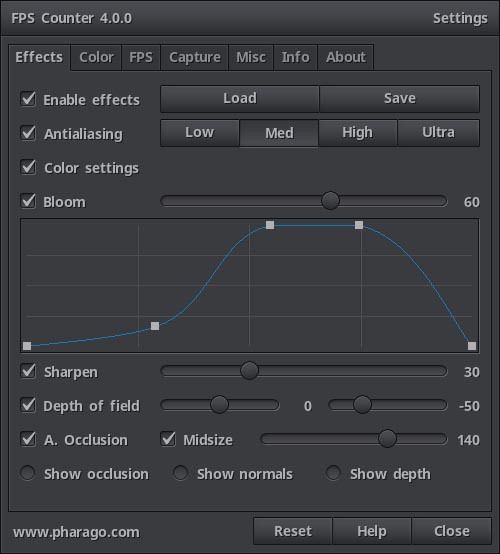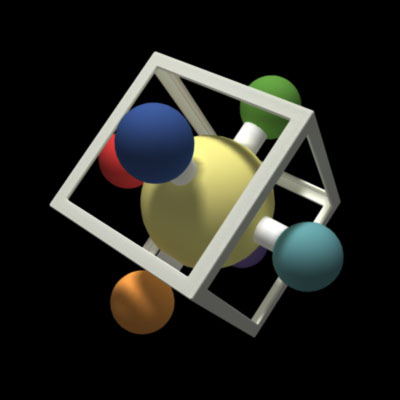Welcome to the in-game online help pages for the FPSC v4.x
Here you will find information describing all the options of the configuration window.
The configuration window opens by pressing the F12 key.
All options are subdivided into tabs, use the buttons at the top of this page to select the tab containig the information you are looking for.
Some tabs have the option to reset all the values changed on that tab since the last time the configuration window was opened.
Configuration values can now be imported, exported and shared between games or different computers.
Five years of development have been put into this tool, eight in you account for the fact that this is actually an evolution of the Eve Windowed Mode Helper.
Version 4.x has many changes over 3.x, most importantly it now runs on Directx 11 games as well.
The fps counting side of the fpsc has been completely reworked, althought its architecture roughly resembles that of 3.x, it is faster, lighter and even more precise than the previous version.
This software also offers an alternate post processing pipeline, with effects that were not available when some games were released, or in most cases with effects that run faster than the ones the game already has.