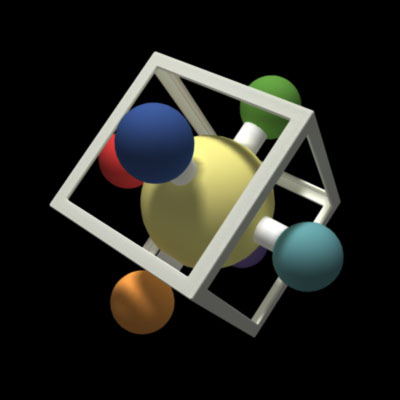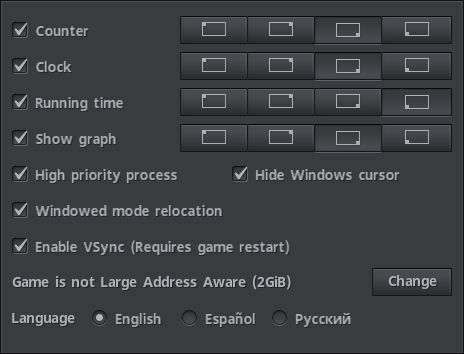
To open the interface menu window you must press F12.
In this tab you can control what is going to be shown overlaid onto the screen while you play, the buttons let you choose in which corner of the screen you want those elements to appear.
Counter is your actual in-game frames per second. It just counts how many times Directx's Present has been sucessfully called during the same second.
Clock is your local time in hours and minutes.
Running time is a time counter that can be reset from the graph tab. You can use it to see how long have you been playing, or how much time something took you to complete.
Show graph allows you to overlay a reduced size version of the current fps graph.
High priority process tells the operating system to raise the priority of the game program and all its threads, a game running on a very loaded system with many programs running in the background will benefit from this, but the same system running only the game will not.
Hide Windows cursor is a double cursor fix needed for some games after using alt-tab, this will prevent the windows cursor from showing over the game window, this can be annoying as games usually draw their own cursors and you can end up seeing more than one responding to mouse input in different ways, this problem tends to happen when games are run in windowed mode. Not all games need it, and some known games will have this option disabled by design.
Windowed mode relocation moves the game’s main window so it ends up looking as if you were playing in exclusive full screen mode, it also removes the standard window borders, to achieve this effect you must configure the game to run at the same resolution as the Window’s desktop.
Enable VSync enables the synchronization of the game with the monitor's refresh rate.
Language changes the interface language, it also changes the language of the help web pages if they are available.
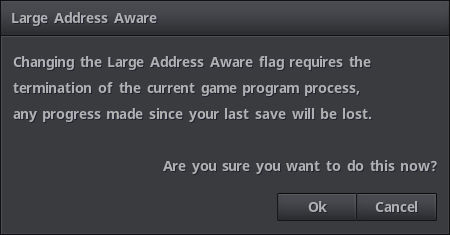
Game is Large Address Aware lets the user change the PE executable flag that can enable the full 32bits memory addressing in games that are not enabled to do so. The counter will detect the current status of the game executable and pressing the Change button will switch the flag. Most 32bit games can benefit from this change, this option needs to close the game to perform the change, so you will have to reopen it afterwards, you will also need sufficient rights to make changes inside the folder where the game's exe resides, otherwise the operation will fail and nothing will be changed.