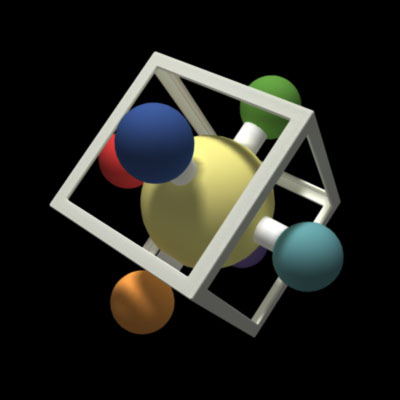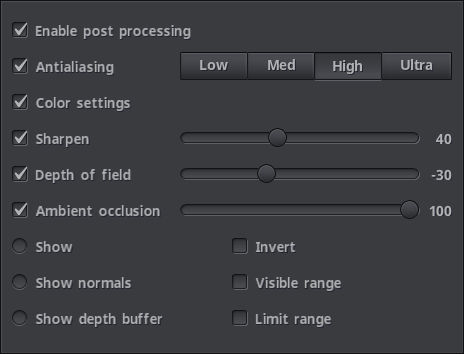
The post tab controls all things related to post processing shaders.
There are two types of shaders, those that depend on depth buffer and those that do not.
Color Correction, SMAA antialiasing and Sharpen will always be available, while Far Depth of Field and Ambient Occlusion will depend on if the software has depth buffer support for the game, as those effects must be specifically hand tailered for each particular title.
Enable post processing allows to enable or disable all post processing in a single option.
Antialiasing controls SMAA (Subpixel Morphological Antialiasing), with 4 quality options.
Color settings allows to enable/disable color correction in a single option, the actual color settings are controlled from the color tab.
Sharpen allows to apply a sharpening correction to the game's output, the slider controls how much.
Depth of field activates the dof shader, this is my take on this particular effect and its purpouse is not so much to add a layer of realism to the game as to prevent the game from losing it because of far away LOD (Level Of Detail), it’s a really fast depth based effect. The slider besides the check button controls how close to the camera eye the effect will start progresively bluring the image.
Ambient occlusion enables/disables SRBAO global illumination shader, the slider controls the strength of the effect. SRBAO is a hand crafted solution built by myself, a fast view-space normal-vector depth-based occlusion shader that took a whole lot of work and learning to get it right. The actual solution can be shown by activating the option button besides it, and the solution can also be inverted.
Show normals will present the view-space normals of the current 3d scene, red is x, green is y and blue is negative z, activating the visible range check button will compress 3d normal vectors to always positive rgb values. Those normal vectors are the ones used by the ambient occlusion pixel shader.
Show depth buffer will show the current z-buffer as undestood by the software, the depth buffer is the basis for the depth based shaders, the limit range check button allows you to change its screen presentation to a fixed distance from the camera and has no effect on the actual calculations done with the depth buffer.